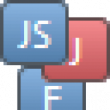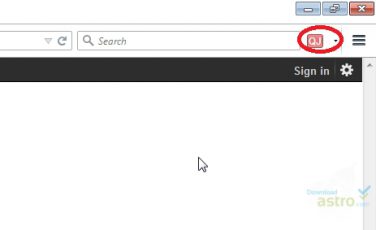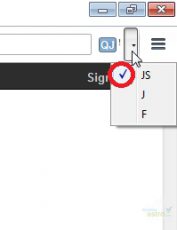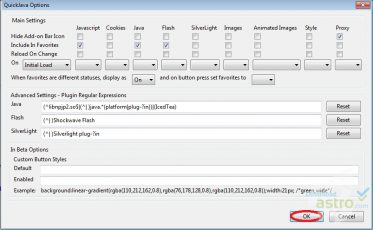QuickJava for Firefox is similar to NoScript but does not provide as many options for its users. For example, site whitelisting and blacklisting are possible with NoScript but not with QuickJava. That said, it functions very similarly and could be preferable for those who want a less invasive extension. The primary use of QuickJava is to control your bandwidth usage, though it can also help to protect your privacy and security. Depending on your browser settings, pages that use Flash, Silverlight, Javascript, Cookies, Animated Images, and more often load automatically. Video and audio files take up lots of bandwidth, and having them play automatically means that your bandwidth gets used up even on things that you don’t want to see or hear.
Upon installation, you will have to restart your browser before the QJ Toolbar icons appear. Right click on any of the relevant icons and select “Options” and set your preferences. If there are certain sites that you frequently visit that have audio or video that load automatically, you may want to find out which programs run them so that you can adjust those settings first. Questions and suggestions can be posted at http://quickjavaplugin.blogspot.com/, where support for the extension is provided.